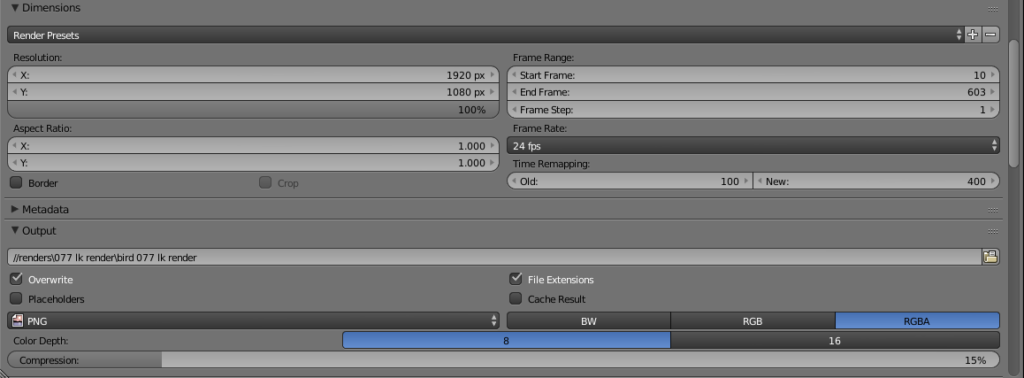Sometimes it might be handy to use shape keys in order to smooth out problematic bone driven distortions in a mesh.
The trouble is that when you try to edit a shape key, the mesh will jump into edit mode without the armature distortion taken into account.
The solution is really simple: select the mesh, go to it’s modifiers tab and activate the “display modifier in edit mode” for the armature modifier! Now you can see the deformed mesh in edit mode which makes creating corrective shape keys much easier!