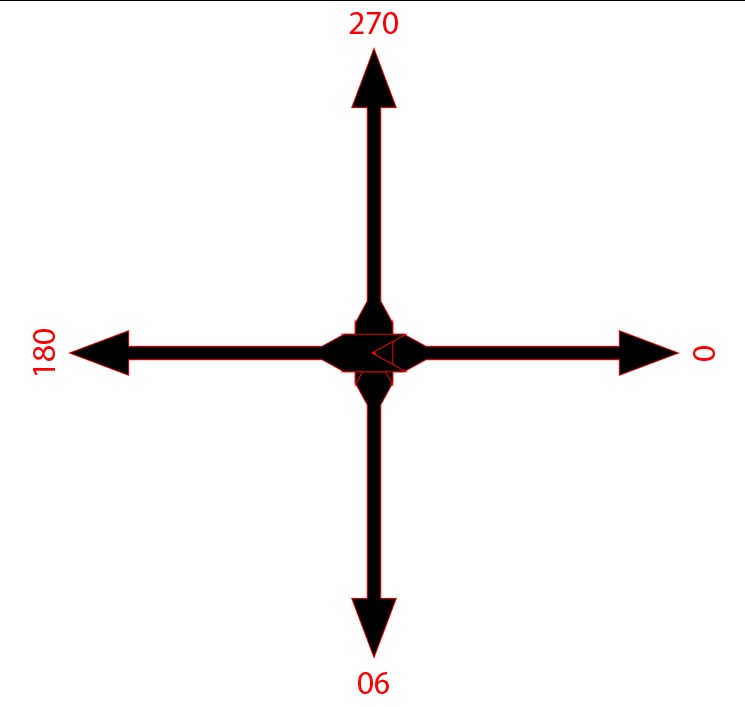If you have trouble remembering how Construct 3 calculates rotation angles, here is a quick chart for you. Note that movingAngles (which I believe are directional vectors) use a different coordinate system in which values can be also negative.
If you want to to make the movingAngle of the moveTo behavior change the animation of a character to left or right, one option is to do this:
- System: (bird.MoveTo.MovingAngle+360)%360 within 88 degrees of 180
-> bird: Set animation to “flyLeft” (play from current frame) - Else
->bird: Set animation to “flyRight” (play from current frame)
The (angle+360)%360 expression converts the values to a range of 0-360 and then we can simply check if we are within a certain degree of 180 which points left and if that’s true we set the animation to the left one.