Rendering animations can take a lot of time, so often you want to do it using several computers. So you prepare your scene and save your .blend file and copy it to another computer for rendering purposes. But when you start rendering, you might quickly notice that the output file path is not working, because by default Blender will write absolute paths which will not work on a computer with a different user name.
The solution is to use relative output file paths. It’s as simple as starting the output file path with two forwards slashes like this: //
So if you want to have all your renders go next to your .blend file in a folder called “renders” and in a subfolder named based on say your current file name, it would look something like this:
//renders\version72\
Here’s a screenshot of my current project and it’s file output field: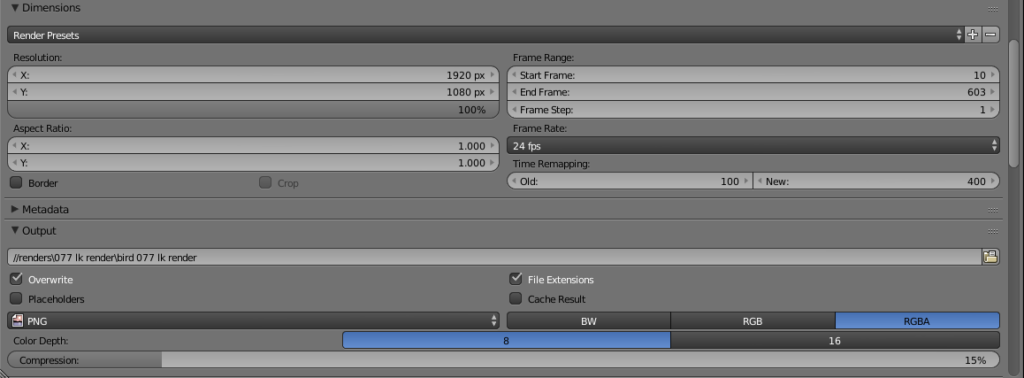
This will make rendering the same blender-file on different computers much less of a headache!
